CX Survey Add On
Improve with each new interaction
There is a gap between the actual quality of care and the quality estimated internally, the survey module for OMniLeads allows you to bridge it and ensure customer loyalty by improving customer experience.
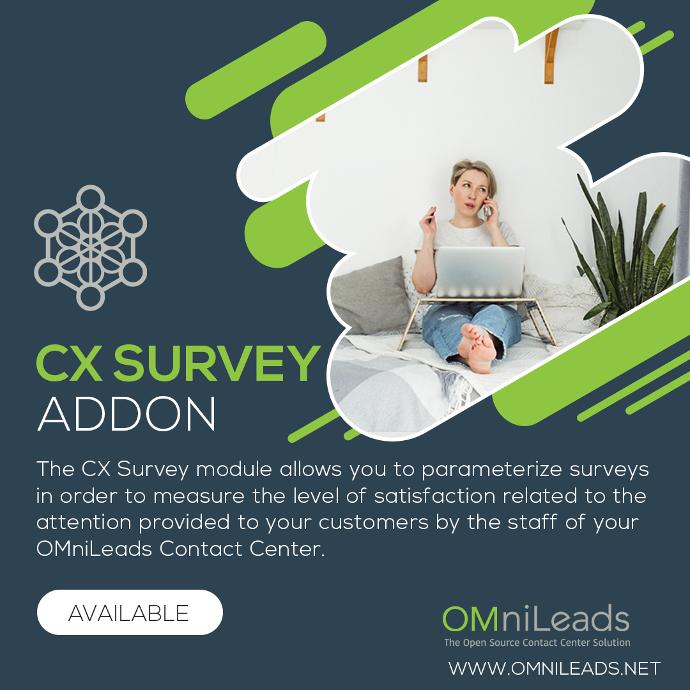
What is CX Survey?
Within the ecosystem of extensions and addons that can boost OMniLeads, i-Survey allows you to submit a call (incoming or outgoing) to a telephone survey. Through a simple interface, the user will be able to design from very simple satisfaction surveys to the most complex survey campaigns with trees of nested questions. .
All the surveys can be analyzed through the report module, which allows you to break down in detail the feedback collected through the campaigns. Start with the customer – find out what they want and give it to them.
ISurvey runs on OMniLeads 1.24 or superior.

Customer first
More than 70% of customers stop using companies due to bad experiences with their customer service.
ISurvey addon allows you to receive opinions and suggestions from customers immediately.
ISurvey key features
Satisfaction
It allows you to know instantly the opinion that customers have of the attention received from OMniLeads agents.
Comunicate
It enables a direct communication channel between the company and its customers.
Improve
It allows to relate the opinion of the clients with the internal parameters of evaluation.
ISurvey in action
The OML administrator will be able to manage their telephone surveys from an accessible module within the “Campaigns - Surveys” menu.
Every time a new survey is generated, a wizard is displayed in which one or more questions can be generated with their audio and their expected answers/associated with DTMF tones. The wizard with the configuration of a question is shown, but the views are repeated in case of managing N questions.
Create
Creation of a new survey in the OMniLeads module
Questions
Write the questions for the new survey
Answers
Enter the expected answers for each question
Assignment
Associate the survey to any of the active campaigns.
Find out more about post call survey management for OMniLeads
Survey Reports
It is known that we cannot improve what we cannot measure, so here comes some good news! The OMniLeads EPA module provides you with a series of reports and metrics that will facilitate the extraction of value from the platform and the subsequent use of the information to benefit your client.

Filter reports
By clicking on the reports icon, the Advanced Filter of the Survey
module is displayed, where you can select:
Sort by date
Period of time for the evaluation of the results of the quality survey.
Agents
The agents that are audited from the survey.
Campaigns
The campaign involved in the survey.
Groups
The agent groups that are audited from the survey.
Report Results
When evaluating survey reports, we start with a series of Views that organize the information into different sections:
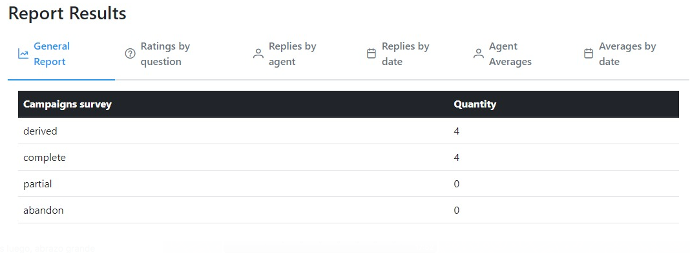
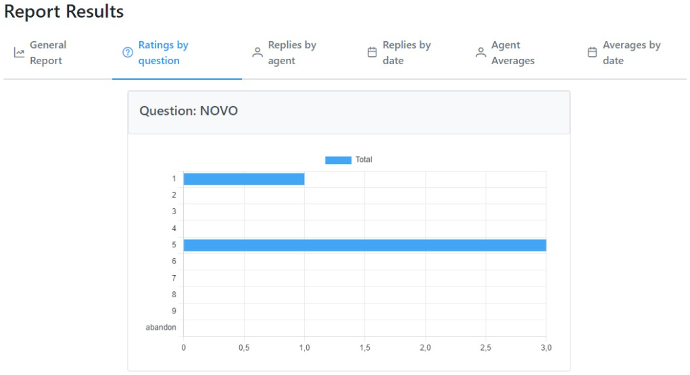
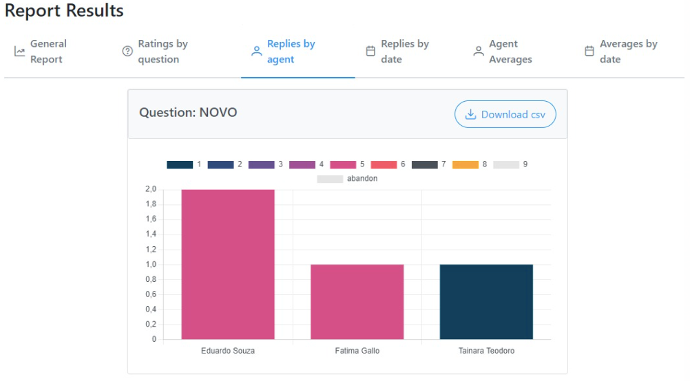
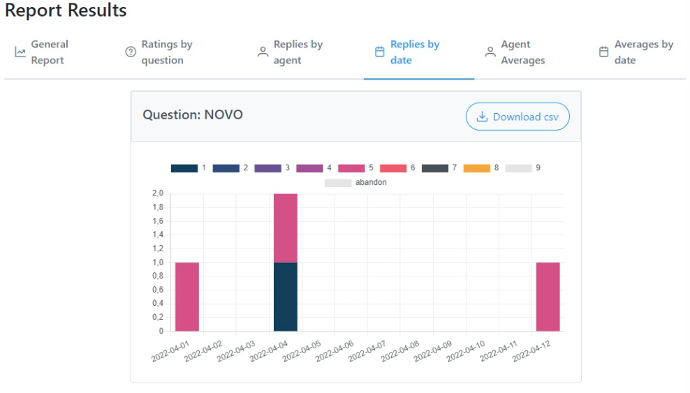
Do you want more information about the Reports in i-Survey?
Export data
Each of the report sections presented in the different views can be exported to CSV/EXcel for proper analysis.
Fill out the form to get a demo: